How OATI Hub Streamlines Customer Interaction and Flow of Information
We’ve got too many tabs open. Whether it’s the applications and webpages on your work computer or the apps on your smartphone, there’s always something running in the background, draining energy. Or taking your attention away from the task at hand.
Can’t we just cut out a couple steps? Get rid of the middleman and cut straight to the chase?
Well, yes. That’s where OATI Hub comes in, the one-stop shop for access to all your solutions, project managers, and Help Desk staff at OATI.
When a ticket comes calling, no need to take that extra step to open webSupport or call into the OATI Help Desk. You can open a ticket right from your solution with the flag icon on the toolbar (see below). Not only does this minimize the number of applications running on your computer, but it cuts down any possible time exchanging information over the phone or re-entering data into webSupport: our new ticket reporting functionality automatically captures the browser, environment, product and framework version, screen resolution, among other details. This makes your support workflow far more efficient.
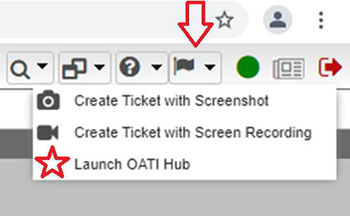
We’re excited for the OATI Hub to enhance your communication and customer service experience with OATI. But what else does the Hub provide beyond expedited resolutions?
With chat, messaging and a system health module, OATI Hub is the new grounds for all your OATI system updates and upgrades including training information, feature highlights, and more. Beyond OATI solutions, you can also keep up-to-date with the latest industry happenings and explore technology trends through the Hub.
Keep track of all your OATI related goings-on through our calendar that efficiently automatically pulls in upgrade and outage information. Administrator users also are able to create events for all their company users to see on the Calendar. Need to remember to complete Dev testing? Attend an upcoming industry conference or meet with your OATI PM? Check out the Calendar module and be prepared for anything that’s coming your way.
Here’s an overview of OATI Hub’s streamlined, centralized offerings:
1. Ticket Reporting – The ability to submit and track webSupport tickets directly through your OATI solution instead of logging into webSupport separately. These tickets are also conveniently pre-filled with information based on your user credentials for that solution, saving you much needed time!
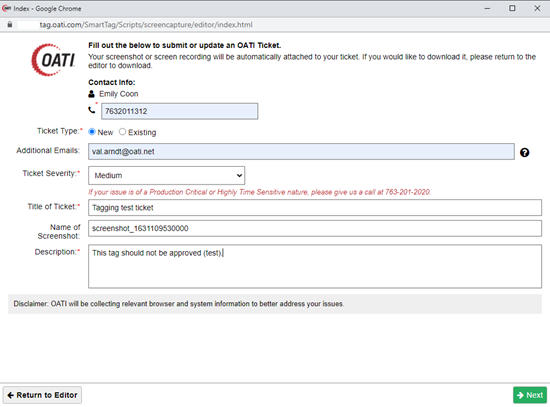
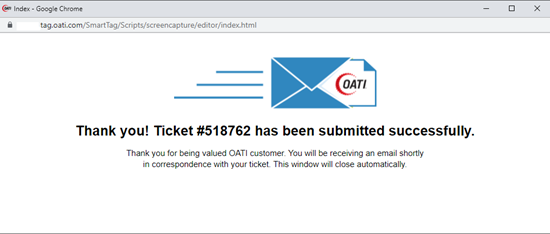
2. webSupport Issues – Track your issues that have been submitted in webSupport to view the latest status.
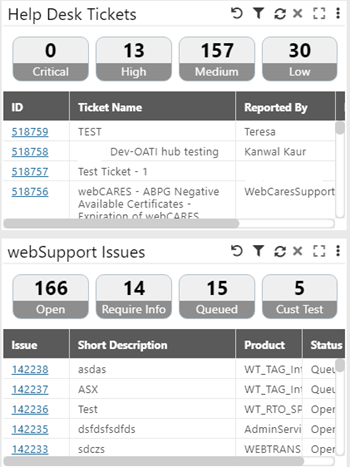
3. Calendar – Take a look at upcoming OATI events, planned outages, and scheduled upgrades all in one location.
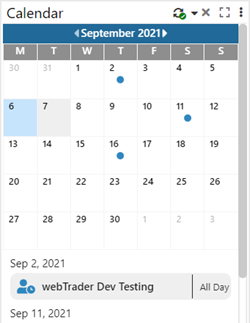
4. Messaging Overview – Take advantage of the brand new messaging tool to easily communicate with others in your organization and OATI Support and Project Management teams.
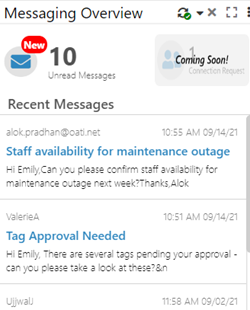
5. OATI Highlights – This exciting new module features updates and links to the latest Release Notes, training videos, project documentation, and other opportunities to connect with OATI, like registering for an upcoming event, training, or industry webinar.
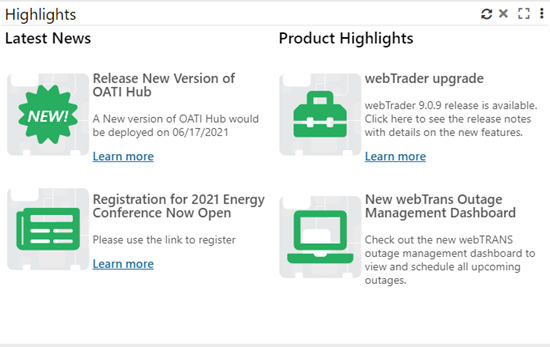
6. Admin Dashboard – Monitor the system health of your OATI solutions, view notifications from each of your OATI applications, and track Help Desk tickets and webSupport Issues in one spot.
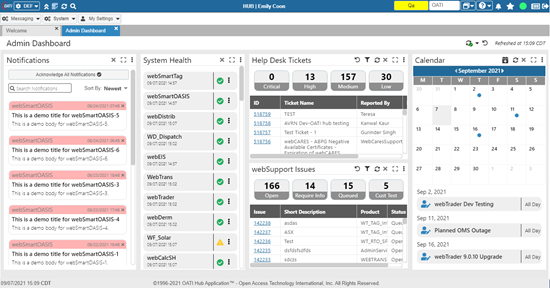
OATI is continually upgrading and evolving the Hub. We’re a customer-service oriented company, and we want to enhance the experience our customers have with all of our products and services. With this in mind, we introduce OATI Hub as a game-changing roadmap for the way the energy industry communicates at large, and we’re both eager and prepared to navigate that road with our customers.
OATI Hub: Close all those tabs. Open more meaningful communication.
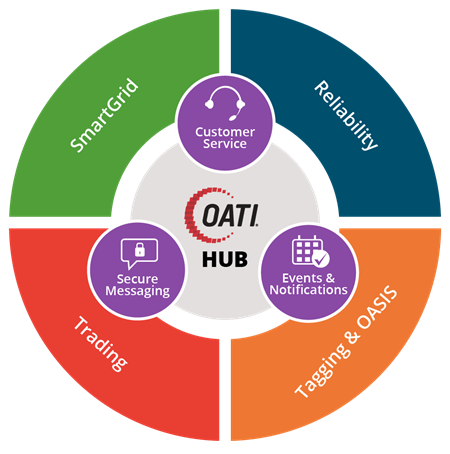
- September 20, 2021
